Welcome to the intriguing and somewhat mysterious world of Technical SEO. Suppose you’ve navigated through the earlier posts on the fundamentals of SEO, keyword research, off-page optimization, and on-page optimization. In that case, you’re now stepping into a domain that underpins the entire SEO ecosystem.
Technical SEO, often perceived as the more ‘geeky’ part of SEO, is a pivotal component that ensures your website’s compatibility with search engine guidelines.
It’s the framework upon which your content and on-page optimizations thrive or falter. Imagine your website as a car.
Your content is the exterior and interior design, which attracts and keeps people comfortable. On-page SEO is akin to ergonomics and accessibility features, which ensure people can quickly get what they want.
However, Technical SEO concerns the engine, transmission, and suspension. Without these, your car won’t even start or win any races.
However, mastering technical SEO ensures that search engine spiders don’t just visit your site but also understand it, leading to better rankings and, consequently, more organic traffic.
In this post, we will delve deep into the core components of Technical SEO, ranging from website architecture and XML sitemaps to aspects like mobile optimization and site speed.
We’ll examine the nuances of robots.txt files, explore the importance of secure and accessible websites, and examine the promising but complex territory of structured data and rich snippets.
Moreover, you will also gain insights into the ethical considerations of Technical SEO, setting you on a path that respects both technology and users.
Suppose you’ve wondered why your high-quality content isn’t generating the traffic it deserves or why your keyword-optimized pages aren’t ranking as high as they should be. In that case, the answers often lie in the technical health of your website.
Failing to address technical issues can be likened to building a beautiful house on a shaky foundation. Sooner or later, problems will arise, and they may lead to a significant loss in search visibility and user engagement.
Whether you’re a business owner looking to improve your site’s performance or an aspiring Technical SEO professional, understanding the intricacies of Technical SEO will provide you with the tools to establish and maintain a solid and sustainable online presence.
Table of Contents
1. Website Architecture and Navigation
When it comes to Technical SEO, the architecture and navigation of your website serve as the cornerstone.
They are akin to a house’s blueprint and foundation—which determine the structure’s strength, stability, and functionality.
If the architecture is flawed or the navigation confusing, you risk driving away visitors or, worse, never getting noticed by search engines in the first place.
This section will examine the importance of website architecture and navigation, explain their principles, and identify best practices for transforming your website into a Technical SEO powerhouse.
What is Website Architecture?
Website architecture refers to the structure and layout of a website, including how pages are organized and interconnected.
Think of it as a tree-like structure that starts with the homepage at the top, followed by category pages, sub-category pages, and finally, individual pages or posts at the bottom.
A well-thought-out architecture makes your site user-friendly and makes it easier for search engines to crawl, index, and understand the content’s context.
Importance of Good Architecture
1. User Experience (UX)
A logically structured website helps users find what they are looking for effortlessly. This leads to higher user satisfaction, increased time on-site, and better conversion rates.
2. Crawl Efficiency
Search engines use crawlers or bots to index your site. A well-organized architecture makes it easier for these crawlers to find all your pages, ensuring that none of your important pages get left out.
3. Link Equity Distribution
In SEO, backlinks’ value to your site is often called “link equity.” A good structure allows you to distribute this equity efficiently across your website, boosting the authority of individual pages.
4. Enhanced Site Performance
Efficient architecture often correlates with faster loading times and better site performance, which are crucial ranking factors for search engines.
Vital Elements of Website Architecture
1. Hierarchy
A well-defined hierarchy simplifies navigation. Ensure that your most important pages are not buried deep but quickly accessible.
2. URL Structure
Uniform Resource Locators (URLs) should be easy to read and give an idea about the page’s content. Using a logical URL structure enhances both user experience and Technical SEO.
3. Internal Linking
Internal links connect different pages on your site, helping with navigation and link equity distribution.
4. Sitemaps
XML and HTML sitemaps serve as guides that help both users and search engine bots navigate your website more efficiently.
5. Navigation Menus
These should be intuitive and straightforward. A good rule of thumb is that any page should be accessible within 3-4 clicks from the homepage.
Best Practices for Effective Architecture
- Flat Architecture: Aim for a design that requires fewer clicks to reach a page from the homepage. A flat architecture is generally more crawler-friendly.
- Use of Descriptive Labels: Use keyword-rich labels for navigation menus and links. This enhances both usability and SEO.
- Mobile Optimization: With mobile-first indexing, your website architecture must also be optimized for mobile devices.
- Logical Flow: Each category and sub-category should logically follow the section from which it stems. Confusing architecture can disorient both users and search engine crawlers.
What is Website Navigation?
While architecture focuses on the structure, navigation is about the in-page elements that users interact with to move around a website. This includes menus, buttons, links, and aspects like search bars and pagination.
Importance of Good Navigation
- Reduced Bounce Rate: Intuitive navigation helps users find what they need quickly, reducing their chances of leaving the site prematurely.
- Enhanced Engagement: Good navigation encourages users to explore your site further, increasing page views and time spent.
- Facilitates Conversions: A clear and direct navigation path can lead users to conversion points, such as a purchase, a sign-up, or another goal.
Best Practices for Effective Navigation
- Keep it Simple: Don’t overcomplicate your navigation elements. Use straightforward language and stick to commonly recognized symbols and icons.
- Consistency is Key: The navigation layout should be consistent across all pages to prevent user confusion.
- Prioritize Content: The most important pages should be the easiest to access. Use tools like heatmaps to analyze user behavior and adjust your navigation accordingly.
- Responsive Design: Ensure your navigation elements work seamlessly across devices, especially mobile phones and tablets.
2. XML Sitemaps and Robots.txt

When we delve into the world of Technical SEO, two components that often go unnoticed but are incredibly important are XML Sitemaps and Robots.txt files.
Both serve as guides for search engine bots as they crawl and index your website, but they do so in different ways and serve various purposes.
Ignoring these elements can result in incomplete indexing or even penalties. This section (XML Sitemaps and Robots.txt) aims to unpack the importance of XML Sitemaps and Robots.txt, their roles in SEO, and best practices to optimize them for maximum effectiveness.
What is an XML Sitemap on Technical SEO?
An XML (eXtensible Markup Language) Sitemap is a list of URLs you want search engines to crawl and index.
It offers metadata about each URL, such as how often it changes, how it relates to other URLs and its importance within the website.
By providing this roadmap, you help search engine crawlers understand your site’s structure, ensuring that search engines index all its essential pages.
Importance of XML Sitemaps on Technical SEO
- Crawl Efficiency: Sitemaps guide crawlers to all the essential pages, even those that might not be easily discoverable through the site’s architecture.
- Prioritization: The metadata in sitemaps can help you indicate which pages are more important and should be crawled more frequently.
- New Website Indexing: If your website is new and has few backlinks, a sitemap can serve as a discovery tool for search engines.
- Extensive Website Handling: A well-structured sitemap ensures that search engines can index your content more effectively for large websites with many pages.
Best Practices for XML Sitemaps
- Be Selective: Your sitemap should only include canonical URLs you want to index. Exclude any URLs you have marked with “noindex” or that contain duplicate content.
- Update Regularly: As you add or remove pages, ensure your sitemap is updated. Most CMS platforms have plugins that can automate this process.
- Use Categories: For large websites, consider using categorized sitemaps. You can then link these within a Sitemap Index.
- Submit to Search Consoles: Once created, submit your XML Sitemap to search engines via their respective search console (Google Search Console for Google).
What is Robots.txt on Technical SEO?
On Technical SEO, Robots.txt is a simple text file in your website’s root directory. It tells search engine crawlers which pages they can or cannot request from your site.
Unlike sitemaps, which guide crawlers to pages you want to be indexed, Robots.txt prevents crawlers from accessing parts of your website you don’t want to be indexed.
Importance of Robots.txt
- Crawl Budget: Search engines have a limited crawl budget for each site. Using Robots.txt to block important pages ensures crawlers focus on your most valuable content.
- Security: Although not a robust security measure, Robots.txt can deter crawlers from accessing sensitive sections of your website.
- Duplicate Content: You can use Robots.txt to block URLs that generate duplicate content, which could otherwise harm your rankings.
- Website Maintenance: If you’re updating sections of your website and don’t want them accessed in the meantime, Robots.txt can be your temporary solution.
Best Practices for Robots.txt
- Be Cautious: A small mistake in your Robots.txt can block search engines from your entire site. Always test your Robots.txt file before making it live.
- Explicit Allowance: Though not always necessary, you can include allowances in Robots.txt to clarify your intentions to crawlers.
- Use Wildcards: Wildcards like ‘*’ can block or allow a set of URLs that follow a particular pattern.
- Noindex vs Disallow: Remember that “Disallow” in Robots.txt doesn’t mean “noindex.” Search engines might still index the page if they find its link on another website.
XML Sitemaps vs Robots.txt: How Do They Complement Each Other?
On Technical SEO, While XML Sitemaps are proactive, guiding search engine crawlers to your essential pages, Robots.txt is more defensive, preventing crawlers from accessing parts of your site you’d rather keep private.
Both are essential for efficient crawling and indexing. Ideally, you should use Robots.txt to block areas of your site that are not public or contain duplicate content and use an XML Sitemap to guide crawlers to all the essential, canonical pages you want to be indexed and ranked.
Key Takeaways
- XML Sitemaps and Robots.txt should be a part of your initial SEO setup.
- Be mindful of what you include and exclude in both, as mistakes can lead to indexing issues or expose sensitive data.
- Both files should be maintained and updated regularly to reflect website structure or content changes.
- Always submit your XML Sitemap through search console platforms and test your Robots.txt file for errors.
3. Site Speed and Mobile Optimization

In an age where digital consumption is heavily skewed towards mobile devices, and users have little patience for slow-loading web pages, site speed, and mobile optimization have risen to paramount importance for user experience and search engine optimization (SEO).
Gone are the days when these factors could be ignored; now, they are significant ranking signals that dramatically affect your website’s visibility in search results.
Here, we will explore the intricate relationship between site speed, mobile optimization, and SEO, offering actionable insights to improve these crucial aspects of your website significantly.
The Symbiotic Relationship Between Site Speed and Mobile Optimization
On Technical SEO, While site speed and mobile optimization may appear as two separate entities, they are tightly interconnected in several ways:
- User Experience: Slow-loading pages frustrate mobile users, leading to higher bounce rates.
- SEO Performance: Google’s search algorithm heavily influences page speed and mobile-friendliness.
- Resource Management: Optimizing site speed often includes image and file compression, contributing to faster mobile loading times.
Why is Site Speed Important?
- First Impressions: The speed of your website is the first impression users get of your business. A fast website is equated with professionalism and reliability.
- User Retention: Slow speed kills conversions. According to Google, as page load time increases from 1 second to 10 seconds, the probability of a mobile visitor leaving the site increases by 123%.
- SEO Impact: Google has indicated that site speed is one of the signals used by its algorithm to rank pages. Faster sites receive SEO advantages over slower sites.
Strategies to Improve Site Speed
- Compress Files: For CSS, HTML, and JavaScript files larger than 150 bytes, use Gzip or Brotli compression.
- Optimize Images: Use image formats like WebP that offer good quality but are lighter in size.
- Leverage Browser Caching: You can improve page load times on subsequent visits by storing frequently used files locally.
- Use a Content Delivery Network (CDN): CDNs can distribute the load, saving bandwidth and speeding up access for your users.
- Minimize Code: Avoid unnecessary spaces, commas, or unused code.
Why is Mobile Optimization Crucial?
- Mobile Traffic: Over half of global website traffic is generated through mobile devices, making mobile optimization indispensable.
- Google’s Mobile-First Indexing: Google predominantly uses the mobile version of the content for indexing and ranking, making mobile optimization a must.
- Local SEO: Mobile optimization is critical for local search, where users often look for quick, relevant answers.
Strategies for Mobile Optimization
- Responsive Design: This approach allows your website to automatically adjust its layout, content, and functionalities to fit different screen sizes.
- Optimize for Touch: Ensure that buttons are adequately sized and spaced for smooth navigation.
- Fast Loading Speed: Again, the importance of speed can’t be overstated; it’s crucial for mobile users who are often on the go.
- Eliminate Pop-Ups: Pop-ups are disruptive on mobile screens and can harm your Technical SEO.
- Enhance Local SEO: Optimize your Google My Business profile to incorporate local keywords and ensure your business appears in local searches.
Analyzing and Monitoring Performance
On Technical SEO, Once you’ve implemented the above strategies, you need a robust system to track your performance continually.
Tools like Google PageSpeed Insights, GTmetrix, and Google’s Mobile-Friendly Test can comprehensively analyze your website’s speed and mobile optimization.
Challenges and Ongoing Maintenance
- Rapid Technological Changes: The constant evolution of mobile devices and browsers means continually updating your optimization strategies.
- Competitive Benchmarking: Your competitors are also optimizing their sites. Regularly compare your speed and mobile friendliness to those of your competitors.
- User Expectations: As web technologies improve, users’ expectations for speed and experience rise correspondingly. This dynamic nature necessitates ongoing optimization efforts.
4. Schema Markup for Rich Snippets
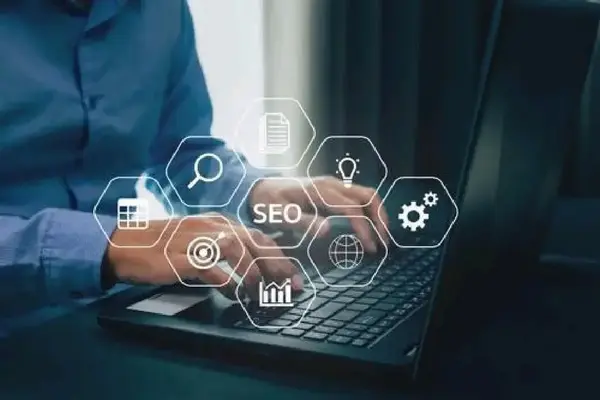
Standing out in a sea of search results can be a formidable challenge. However, a well-implemented Schema markup can make your web page leap off the search engine results page (SERP) by providing rich snippets.
These rich snippets offer more information than traditional search results, increasing click-through rates (CTR) and traffic to your website.
Understanding and leveraging Schema markup has become indispensable in modern Technical SEO practices.
Here, we will delve deep into Schema markup, from its importance to its various types and, most crucially, how to implement it effectively for Technical SEO.
What is Schema Markup?
On Technical SEO, Schema markup, often called “Schema,” is a semantic vocabulary of tags (or microdata) that you can add to your website’s HTML.
This markup helps search engines understand the type and nature of the content on your pages. Whether it’s articles, reviews, events, or products, the Schema gives search engines structured information to display richer search results.
Why is Schema Markup Important?
- Enhanced Visibility: Rich snippets draw more attention than regular search results. They can include additional details like ratings, images, or event dates, making your website attractive to potential visitors.
- Improved CTR: Rich snippets generally have higher click-through rates than standard snippets because they’re more informational and visually appealing.
- Quality Traffic: Rich snippets provide precise information about the page’s content, helping you attract visitors who are genuinely interested in what you offer.
- Voice Search Readiness: Structured data is crucial for voice search, as voice assistants use it to understand and respond to queries.
- Competitive Edge: In a landscape where competitors are vying for attention, rich snippets can be the differentiator that tilts the balance in your favor.
Types of Schema Markup
Various Schema types cater to different kinds of content. Here are some commonly used types:
- Article Schema: For blog posts, articles, and news stories.
- Product Schema: To describe individual products, complete with ratings and price information.
- Event Schema: For events, detail the date, location, and type of event.
- Local Business Schema: Provides details like business hours, location, and reviews.
- FAQ Schema: To display commonly asked questions directly on the SERPs.
Implementing Schema Markup
- Choosing the Right Schema Type: The first step is to decide the appropriate Schema type for your content. This decision impacts what kind of data you’ll provide to search engines and, consequently, what will appear in the rich snippets.
- Markup with JSON-LD or Microdata: You can add Schema markup to your HTML using JSON-LD (JavaScript Object Notation for Linked Data) or Microdata formats. JSON-LD is generally recommended for its ease of implementation.
- Google’s Structured Data Markup Helper: This tool generates markup. After you tag elements on your webpage, the tool generates the appropriate JSON-LD or Microdata markup.
- Testing: Before publishing, you must test the markup with Google’s Structured Data Testing Tool to ensure it’s correctly implemented. This helps you troubleshoot errors.
- Monitoring: After implementing Schema markup, monitor its impact on your website’s performance. Google Search Console provides detailed reports on how your rich snippets are performing.
Challenges and Best Practices
- Complexity: Schema markup can become complex, particularly for large websites with various types of content. Keeping track of all the Schema types you’ve implemented is crucial.
- Changing Guidelines: Search engines occasionally update their guidelines for structured data. Staying updated is critical to maintaining your rich snippets.
- Over-Optimization: While Schema markup provides opportunities for enhanced technical SEO, search engines may consider overdoing it to be manipulative. Always stay within ethical boundaries.
- Monitoring for Penalties: Implementing incorrect or misleading Schema markup could result in penalties affecting your search ranking. Regularly check Google Search Console for any manual actions or penalties.
Future Trends on Technical SEO
Search engines increasingly rely on structured data to provide better results as they become more competent.
Schema markup will be relevant for textual and visual content and emerging technologies like voice search and augmented reality.
Technical SEO: Wrapping Up
As discussed above, your website’s architecture and navigation are fundamental aspects that significantly influence your Technical SEO efforts.
Poor architecture can result in crawl errors and low page rankings, while ineffective navigation can deter user engagement, ultimately affecting your site’s reputation and conversions.
By adhering to best practices and thoughtfully paying attention to your website’s architecture and navigation, you can build a solid foundation for Technical SEO success.
This sets the stage for all other elements of Technical SEO—on-page, off-page, and technical—to work harmoniously, driving your website toward better visibility, increased organic traffic, and improved user experience.
On the other hand, XML Sitemaps and Robots.txt are fundamental gears in the complex Technical SEO machine.
Their proper implementation and management can significantly improve crawl efficiency and site indexing, leading to better search visibility and, consequently, more organic traffic.
They may not be the flashiest components of technical SEO, but their impact on your website’s performance in search engine rankings is undeniable.
Like a well-oiled machine, every part must function correctly for optimal performance; this is as true for search engines as it is for any mechanical device.
And within that analogy, consider XML Sitemaps and Robots.txt as essential cogs that keep the machine running smoothly.
Integrating site speed and mobile optimization into your SEO strategy is not optional; it’s a necessity dictated by current digital consumption habits and Google’s ever-changing algorithms.
The right balance between aesthetics, functionality, content quality, and load speed can significantly impact your site’s SEO performance and user experience.
Through strategic implementation and ongoing monitoring, you can achieve a website that pleases your users and search engines, thus opening doors to higher web traffic, improved user engagement, and, ultimately, increased revenue generation.
In essence, mastering site speed and mobile optimization is not just a technical requirement but a critical business strategy in today’s digital age.
Schema markup has also evolved from a nice-to-have feature to a critical component of advanced technical SEO strategies.
Rich snippets have proven to impact visibility and CTR positively. The structured data you provide via Schema can also prepare your website for the future of search, which increasingly involves voice queries and other non-traditional modes of interaction.
Mastering Schema markup and keeping up-to-date with its latest trends and changes are essential for anyone looking to elevate their technical SEO game.
Investing your time in understanding and implementing Schema markup allows you to set up your website for current and future technical SEO success.
That is all about Technical SEO: The Ultimate Guide for Beginners. Let’s meet in the comments to get your opinions on this.
Let us discuss the Technical SEO.
If you liked this article, please follow us on the following Social Network:
- Find Us On Facebook
- Connect with WordPress Experts and other WordPress Users in our free Facebook Community.
- Join Us On Twitter
- Follow Us On the Telegram Group
- Find Us On the WhatsApp Channel
- You can also reach Us by using the Contact Form.
- Also, find Our Blog Page for more tutorials.
- Follow Us On Google News for more updates.



