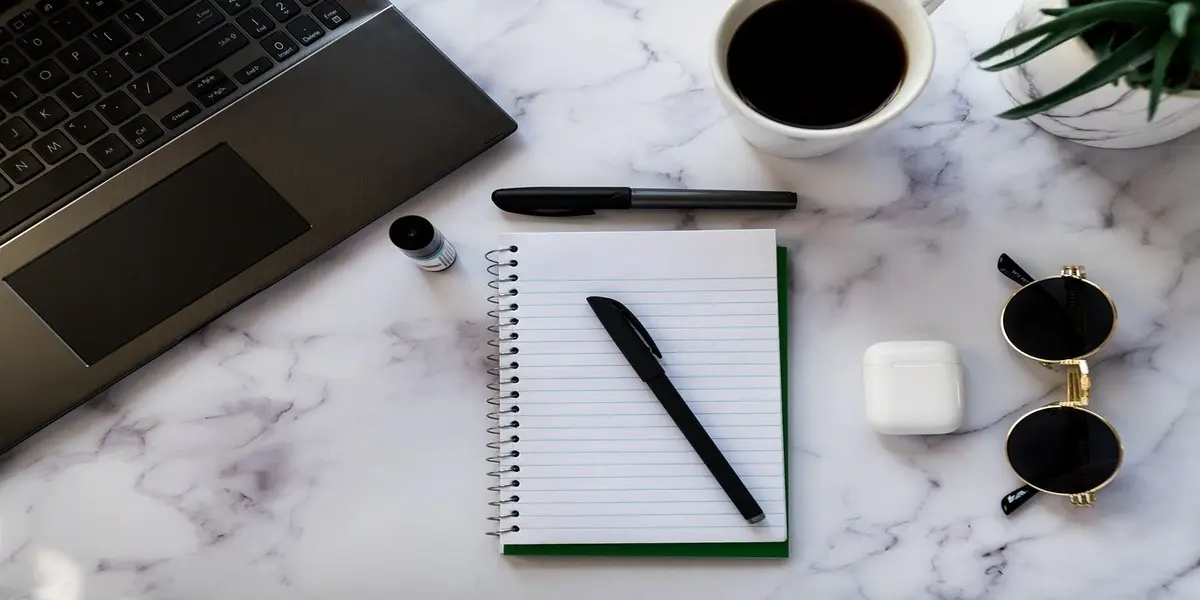WordPress SEO is optimizing your WordPress Website to improve its visibility and ranking in search engine results pages (SERPs).
By implementing WordPress SEO strategies, you can attract more organic (non-paid) traffic to your website.
Here are some key aspects to consider when dealing with WordPress SEO:
Table of Contents
Keyword Research
- Conduct research to identify relevant keywords and phrases that people search for in search engines.
- Use tools like Google Keyword Planner, SEMrush, or Moz Keyword Explorer to find popular keywords with reasonable search volume and competition.
On-Page Optimization
- Optimize your website’s pages to improve their search engine visibility.
- Incorporate relevant keywords into your page titles, headings, content, and meta descriptions.
- Ensure your content is high-quality, engaging, and well-structured, making it easy for users and search engines to understand.
Technical WordPress SEO
- Improve your website’s technical aspects to make it more search engine-friendly.
- Ensure your website has clean and crawlable code, optimized page load speed, mobile responsiveness, and proper URL structure.
- Use descriptive and keyword-rich URLs for your pages and optimize your images with relevant alt tags.
Off-Page Optimization
- Focus on building a solid online presence and reputation to improve your website’s authority and credibility.
- Earn high-quality backlinks from reputable and relevant websites, as they are an important ranking factor for search engines.
- Engage in social media marketing, content marketing, and influencer outreach to increase your website’s visibility and reach.
User Experience (UX)
- Provide a positive user experience by ensuring your website is easy to navigate, mobile-friendly, and has clear and accessible content.
- Ensure your website loads quickly and is optimized for different devices and browsers.
- Engage visitors with high-quality content, intuitive design, and clear calls to action.
Now, let’s dive into optimizing content and metadata and using XML sitemaps and robots.txt in WordPress SEO:
Also Read: The Ultimate Guide To The WordPress REST API [2024]
Optimizing Content and Metadata:
Content optimization involves making your website’s content more search engine-friendly and relevant to your target audience. Here are some tips:
- Use relevant keywords in your content, including headings, paragraphs, and image alt tags.
- Write compelling meta titles and descriptions for each page, incorporating keywords and encouraging click-throughs from search engine results.
- Create unique and valuable content that addresses the needs and interests of your target audience.
- Use internal linking to connect related content within your website, making it easier for search engines to crawl and index your pages.
- Format your content with headings, bullet points, and paragraphs to improve readability and user experience.
XML Sitemaps and Robots.txt in WordPress SEO:

1. XML Sitemaps:
An XML sitemap is a file that lists all the pages of your website, helping search engines understand your site’s structure and content.
Use a plugin like “Yoast SEO” or “Google XML Sitemaps” to automatically generate and update your XML sitemap in WordPress.
Submit your XML sitemap to search engines like Google Search Console and Bing Webmaster Tools to help them index your pages more efficiently.
2. Robots.txt:
- The robots.txt file instructs search engine crawlers to crawl and index your website’s pages.
- WordPress automatically generates a virtual robots.txt file based on your site’s settings.
- You can modify the robots.txt file using plugins like “Yoast SEO” to allow or disallow search engine crawlers from accessing specific parts of your site.
By optimizing content and metadata and utilizing XML sitemaps and robots.txt, you can enhance your WordPress website’s visibility in search engine results and improve its overall WordPress SEO performance.
Implementing Structured Data Markup:
Structured data markup is a way to provide search engines with additional information about the content on your website.
By adding structured data, you can enhance the appearance of your search results and provide more context to search engines. Here’s how you can implement structured data markup in WordPress:
1. Install a Structured Data Plugin:
- There are several WordPress plugins available that can help you implement structured data markup quickly.
- Popular plugins like “Schema Pro,” “All in One Schema Rich Snippets,” or “WP SEO Structured Data Schema” provide predefined schema types and an intuitive interface for adding structured data to your site.
2. Choose the Appropriate Schema Type:
- Decide on the schema type that best represents the content you want to mark up.
- Common schema types include articles, blog posts, recipes, events, products, organizations, etc.
- Each schema type has specific properties that you can fill in to provide accurate information.
3. Add Structured Data to Your Pages:
- Once you’ve installed and activated the structured data plugin, navigate to the post or page where you want to add structured data.
- Look for the plugin’s structured data options below the content editor.
- Fill in the relevant fields with the appropriate information based on the selected schema type.
- Provide details such as the title, description, author, date, image, and other properties.
4. Validate the Structured Data:
- After adding structured data, it’s important to validate it to ensure it’s implemented correctly.
- Use Google’s Structured Data Testing Tool or the Rich Results Test to validate your structured data.
- Enter the page URL or the code snippet containing the structured data, and the tool will check for errors and provide feedback.
Speed and Performance Optimization in WordPress SEO:
Optimizing your website for speed and performance is crucial for providing a positive user experience and improving your search engine rankings.
Here are some strategies to optimize speed and performance in WordPress:
1. Choose a Fast and Reliable Hosting Provider; we use Hostinger:
- Select a reputable hosting provider that offers optimized servers for WordPress.
- Look for features like SSD storage, content delivery networks (CDNs), and server-side caching.
2. Use a Lightweight and Well-Optimized Theme:
- Choose a theme that is lightweight, well-coded, and optimized for performance.
- Avoid themes with excessive features and bloated code that can slow down your site.
3. Optimize Image Sizes and Formats:
- Compress and optimize your images to reduce their file sizes without compromising quality.
- Use image optimization plugins like “Smush” or “EWWW Image Optimizer” to automatically optimize your images. We are using LiteSpeed Cache for WordPress to both cache and Optimize images.
4. Enable Caching:
- Utilize caching plugins like “WP Super Cache”, “W3 Total Cache” or ” LiteSpeed Cache to generate static HTML versions of your pages, reducing server load and improving loading times for visitors.
5. Minify and Combine CSS and JavaScript Files:
- Minify your CSS and JavaScript files by removing unnecessary characters, spaces, and line breaks.
- Combine multiple CSS and JavaScript files into a single file to reduce the number of HTTP requests.
6. Implement Lazy Loading:
- Use lazy loading techniques to load images and videos only when visible on the user’s screen.
- Lazy loading plugins like “Lazy Load by WP Rocket” can help implement this functionality on your WordPress site.
7. Optimize Database and Cleanup:
- Regularly optimize your WordPress database by removing unnecessary data like spam comments, revisions, and transients.
- Use plugins like “WP-Optimize” or “WP Rocket” to perform database optimization and cleanup tasks.
By implementing structured data markup and optimizing speed and performance in WordPress, you can enhance the visibility of your content in search results while providing a fast and seamless user experience for your website visitors.
Caching Strategies for WordPress
Caching is a crucial strategy for improving the performance and speed of your WordPress website. It involves storing static versions of your dynamic web pages and serving them to visitors, reducing the load on your server and minimizing page load times.
Here are some caching strategies you can implement to improve WordPress SEO.
Browser Caching:
- Enable browser caching to instruct visitors’ browsers to store static files locally, such as images, CSS, and JavaScript.
- Set an appropriate expiry date for these files so they are not reloaded on subsequent visits, reducing the number of HTTP requests made to the server.
- Add caching headers to your website’s .htaccess file or use caching plugins like “W3 Total Cache” or “WP Rocket” to enable browser caching.
Page Caching:
- Page caching generates static HTML versions of your web pages and serves them to visitors, bypassing the need to create the page dynamically with each request.
- Utilize caching plugins like “W3 Total Cache,” “WP Super Cache,” or “WP Rocket” to enable page caching in WordPress.
- These plugins typically have configuration options to set the duration of cached pages, exclude specific pages from caching, and handle cache invalidation.
Object Caching:
- Object caching stores the results of complex and resource-intensive database queries or API calls in memory, improving performance by retrieving the cached data instead of repeating the process.
- WordPress has built-in support for object caching using plugins like “Memcached” or “Redis Object Cache.”
- Configure the object caching plugin and ensure your hosting environment supports the chosen caching mechanism.
CDN (Content Delivery Network) Caching:
- A CDN is a network of servers distributed across multiple locations worldwide that cache your website’s static content and deliver it to visitors from the server closest to their location.
- Utilize a CDN service like Cloudflare, MaxCDN, or Amazon CloudFront to offload the delivery of static files and reduce the load on your server.
- Set up your CDN provider and configure the caching options to optimize content delivery.
Database Query Caching:
- Database query caching stores the results of frequently executed database queries, eliminating the need to repeat the same query and reducing the load on the database server.
- Plugins like “W3 Total Cache” provide options for enabling database query caching.
- However, it’s important to note that database query caching might not be necessary if you have implemented other caching strategies effectively.
Fragment Caching:
- Fragment caching allows you to cache specific web page parts while keeping the rest of the page dynamic.
- This is useful when certain page elements, such as a sidebar or widget, must be updated frequently while keeping the main content cached.
- Fragment caching can be implemented using caching plugins that provide this functionality, such as “W3 Total Cache” or “WP Rocket.”
Remember to monitor and test your website after implementing caching strategies to ensure they are working correctly and not causing any conflicts with your site’s functionality.
Regularly clear or purge your cache when updating your website to ensure visitors see the latest content.
KEEP READING:
- How To Make Money With Your WordPress Blog (2024)
- WordPress Blogs: The Main Parts All Bloggers Should Know
- WordPress.com vs WordPress.org: Which is Better in 2024?
- The Essential Rules of Blogging You Should Know 2024
- How to Promote Your Blog Through Social Networking
Wrapping Up
Now, you don’t have to be a WordPress SEO expert to optimize your WordPress site for search engines.
There are simple ways every beginner can follow WordPress SEO to set up their WordPress website successfully. It starts with choosing the right hosting, theme, and SEO plugins, such as AIOSEO, Yoast SEO, Rank Math, and more, that make the process even easier.
With the right WordPress SEO tools, you can spend less time on SEO and more time on your business. We hope the above steps in this post can help you climb the ranks to get the desired traffic.
Let’s meet in the comments to see your view on this.
Let us discuss.
If you liked this article, please follow us on the following Social Network:
- Find Us On Facebook
- Connect with WordPress Experts and other WordPress Users in our free Facebook Community.
- Join Us On Twitter
- Follow Us On the Telegram Group
- Find Us On the WhatsApp Channel
- You can also reach Us by using the Contact Form.
- Also, find Our Blog Page for more tutorials.
- Follow Us On Google News for more updates.