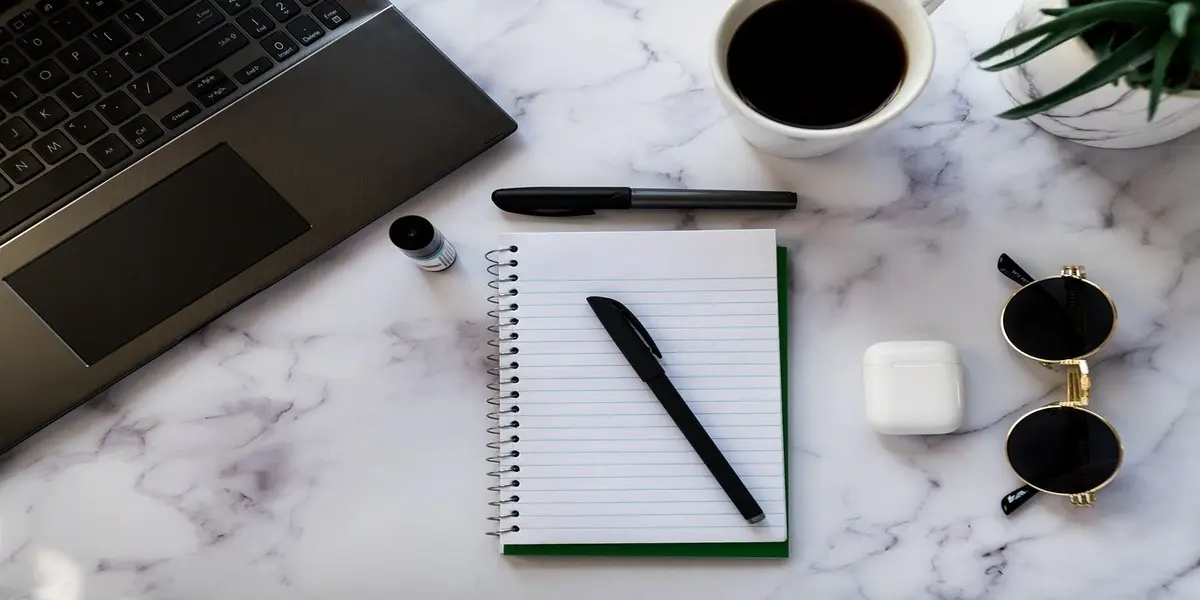WordPress blogs contain lots of parts and pieces. Some are easily identifiable to the novice user, while others are more difficult to understand.
This post clears up all the confusion, starting with domain names and moving through a WordPress blog’s visible and invisible parts so you know what’s what.
If you’re moving to WordPress from another blogging application such as Google Blogger, you must learn some new terms and definitions for terms you already know.
WordPress offers additional functionality; some other blogging applications don’t, and some terms have different meanings from one application to another, even though they’re the same things.
Don’t let this intimidate you. Read this post thoroughly; soon, you’ll understand what everything means and does when applying to WordPress Blogs.
Table of Contents
The Domain Name
A domain is the part of a URL that represents a specific website. Domain names are typically preceded by www. and end with an extension such as .com, .org, or .net.
There are two “names” related to WordPress blogs. First, there’s the title of your blog. For example, I own a blog called “The WP Skill.”
That’s the title of the blog. I can use that title in many ways in my blog’s WordPress design, when I refer to my blog in communications, and so on, but that’s not the only name for my blog.
I can also refer to it by its domain name, TheWPSkill.com. Every site on the Internet has a unique domain name, part of the address or URL (Uniform Resource Locator) you type into your web browser to go to a specific web page.
A URL includes three main parts:
- Access protocol: The generic access protocol for most URLs in the United States is HTTP.
- Domain name: The domain name for my blog is thewpskill.com. It includes three elements: www, site name (thewpskill), and .com. (Finally, some sites use .net, .biz, .tz, .ke, .ac, .sa, .org, etc..)
- Extension: One example of a specific page address within a website is /page name. The / and extension are tacked on to the end of the main page’s URL so visitors can navigate to individual pages within that site.
When discussing WordPress blogs, you must consider the title and the domain name you want to use. Your chosen title depends entirely on how you want to brand your blog uniquely.
Choosing your blog’s domain can be a challenge. Because so many websites exist, the domain name you want might already be taken.
To avoid getting your heart set on one name only to find that it’s unavailable, make a list of domain name options you’d be happy with before creating your blog. Then, see what’s still available.
The Parts of the WordPress Blogs
It’s pretty safe to say that no two WordPress blogs look precisely alike. Not only does the content of a blog make it unique, but the design can also give it a distinct brand persona.
However, despite the design nuances from one blog to the next, most WordPress blogs consist of the same essential elements.
Themes on WordPress Blogs
A theme is a template that provides your WordPress blog’s skeleton design and layout. You choose a theme, input your content, and your blog is ready! Of course, you can customize the elements of your WordPress theme to make it stand out.
One reason it’s so easy to make WordPress blogs unique is that there are so many theme options.
If you use the free WordPress.com application, you have many themes to choose from and can customize them in various ways. If you use WordPress.org, the options are practically limitless. We are using a free WordPress theme on our blog, thewpskill.com.

Three types of WordPress themes are available:
- Free WordPress themes: These are available to WordPress.com users through their WordPress dashboards and to WordPress.org users through designers found across the web.
- Premium WordPress themes: Premium WordPress themes are available to WordPress.org users and are typically offered for a reasonable price through third-party designers. You can purchase premium themes by the theme, in bundled packages, or through annual memberships, depending on which one you choose.
- Custom WordPress themes: These themes are available to WordPress.org users and are developed by designers specifically for the sites they’ll be used on. Custom themes are by far the most expensive option.
The Header on WordPress Blogs
Most WordPress blogs include a header similar to the top of a newspaper’s front page. The header spans the top of the WordPress blog and usually consists of a title and an image.
Sometimes, a blog header includes additional elements such as changing images, clickable buttons and icons, and more.
Above or below the header, you’ll often find navigation bars with links to the various pages within the blog.
Your blog’s header is the first element visitors see when they arrive at your blog. It should help readers immediately understand your blog and visually draw them in.
If you want your blog to be successful, take some time to create a header that uniquely brands your blog.
Pages
WordPress makes it very easy to create pages on your blog. (Not all blogs have pages, and not all blogging applications allow users to create pages on their blogs.)
A typical website consists of multiple pages, each identified by the / and extension used in the site’s URL.
WordPress blogs can also have pages that are different from blog posts. Pages live on your blog outside your chronological blog post archives and are often accessible through the top navigation bar.
Notice the links in the top navigation bar of our WordPress blog, shown above. Each of those links takes you to a different page on that site. You can create any pages you want on your blog.
Common ones include the following (see our pages):
Unlike posts, WordPress pages are not interactive, and visitors cannot publish comments on pages. Pages cannot be categorized, and tags cannot be included with pages. (More on posts, comments, categories, and tags coming right up.)
Posts on WordPress Blogs
Your blog posts, or the individual entries you write and publish, are the heart of your blog. Your blog posts prompt a two-way conversation between you and your readers, who can then interact with you and other readers via comments and trackbacks on your posts.
Your blog posts are typically published in reverse chronological order, with older posts available through your archives.
Posts are usually categorized so people can find them by date or category in your archives. WordPress also allows you to write blog posts now and schedule them for publishing later. You can also add keyword tags to your posts that serve multiple purposes.
Comments on WordPress Blogs
Comments make a blog truly interactive and foster the conversations that will make your blog successful.
With WordPress, you can allow comments on all, some, or none of your posts. You can also set up comment moderation settings to preview comments before publishing them.
You can even edit, delete, or flag comments as spam before they’re published for your audience to see. Comments are published chronologically, so the most recent comment is published at the end of the comment string.
Various WordPress settings and plug-ins enable you to change how the comments on your blog posts are displayed. These settings and plug-ins could affect the order of comments, the type of information included with comments, and more.
The comments section can include trackback links, other links, and updates depending on how you configure your comment settings.
Categories
Categories provide an organizational system for your blog archives. The categories you use on your WordPress blogs are entirely up to you, and you can create new categories when you need them.
As you write blog posts, you can identify one or more categories for posts to help you and your readers find related content in your archives.
Many WordPress bloggers include a list of their blog post categories in a sidebar on their main page to help readers find more of the kind of content they want.
When visitors to your blog click on a category link, they are taken to a page that looks just like your main blog page. Still, instead of containing all your blog posts in reverse chronological order, it contains only the posts archived in that specific category.
Tags on WordPress Blogs
WordPress enables you to tag your blog posts with keywords to aid search engine optimization. It’s important to understand that tags are not categories, and categories are not tags.
Categories group like entries in your blog post archives, while tags help with search engine optimization (SEO).
It’s not unusual to see a blog post with multiple tags but only one category. Think of it this way: categories live and work on your blog, but tags live and work on and off your blog.
Sidebars
Most WordPress themes include a sidebar consisting of just about any links, videos, images, etc., you want—even a list of categories, as mentioned earlier.
Common WordPress theme designs include one or two sidebars. These are either flanking or on the left or right side of your blog post column, which is almost always the most comprehensive column on your blog.
Most WordPress themes are widget-ready, so you can click and drag to add content to your blog sidebars.
Each widget includes a different element in your sidebar, such as text, links to categories, recent posts, ads, etc.
Widgets
Widgets are the elements you use to populate your blog’s sidebars. Depending on your WordPress theme, your default widgets may vary.
Still, you’re almost always going to find widgets that enable you to easily add text, your blog’s subscription feed, recent posts, recent comments, and categories to your blog’s sidebar.
Suppose you have limited technical abilities and little programming knowledge. In that case, widgets make it easy to customize your blog sidebars quickly—and without having to invest in hiring a developer to help! Widgets also enable you to make changes to your blog on the fly.
The Footer
Your blog’s footer is the section at the bottom of your blog that appears on all (or most) of your blog pages and archives.
Your blog’s footer is a great place to include your copyright notice, links to your blog policies, and a handy link to your contact page.
If your WordPress theme allows it, your footer could be digitized, making it easy to customize, like the one shown in the Figure below.

Archives
Your blog archives are like a filing system for your older blog posts. Imagine if you publish a new blog post every day for a year.
That’s 365 blog posts a visitor has to scroll through if she’s looking for a specific post. Archives make it easy to find older posts by cataloging posts by date and category.
You can publish links to your archives by category or date in your WordPress blog’s sidebar. Blog post archives also give blogs a search lift because older content is always available for search engines to find!
Additionally, people can always find your older posts via historical links from other sites and WordPress blogs because they live forever (or until you delete them) in your blog archives.
Your blog posts live online indefinitely through your archives, so what you publish today will be available through searches and links for years. Be sure your archives don’t damage your current reputation or brand!
Subscriptions and Feeds
When people like your blog, they can subscribe to it. That means they can receive your new blog posts via e-mail or their preferred feed readers (such as Google Reader).
You can promote your blog’s feed and encourage people to subscribe to it in your blog’s sidebar. Most WordPress themes make adding a subscription widget to your blog’s sidebar easy.
KEEP READING
- SEO Analytics and Reporting: The Simple Step-by-Step Guide
- Off-Page SEO and Backlinks: Everything You Need to Know
- Keywords Research and Analysis: The Definitive Guide in 2024
- Fundamentals of Search Engines (2024)
- Content Marketing and SEO: How To Use Them Together
- What is SEO? (Search Engine Optimization)
Wrapping Up
Creating the WordPress blog starts with understanding the difference between your blog’s title and domain name.
Before you create a WordPress blog, you need to learn the parts of a blog and terms specific to WordPress.
WordPress uses categories, tags, widgets, and archives to turn ordinary WordPress blogs into powerful social web tools. Offering feed subscriptions to your blog content creates another way for people to read your posts.
That all. Let’s meet in the comments column below to see your views.
Let us discuss.
If you liked this article, please follow us on the following Social Network:
- Find Us On Facebook
- Connect with WordPress Experts and other WordPress Users in our free Facebook Community.
- Join Us On Twitter
- Follow Us On the Telegram Group
- Find Us On the WhatsApp Channel
- You can also reach Us by using the Contact Form.
- Also, find Our Blog Page for more tutorials.
- Follow Us On Google News for more updates.