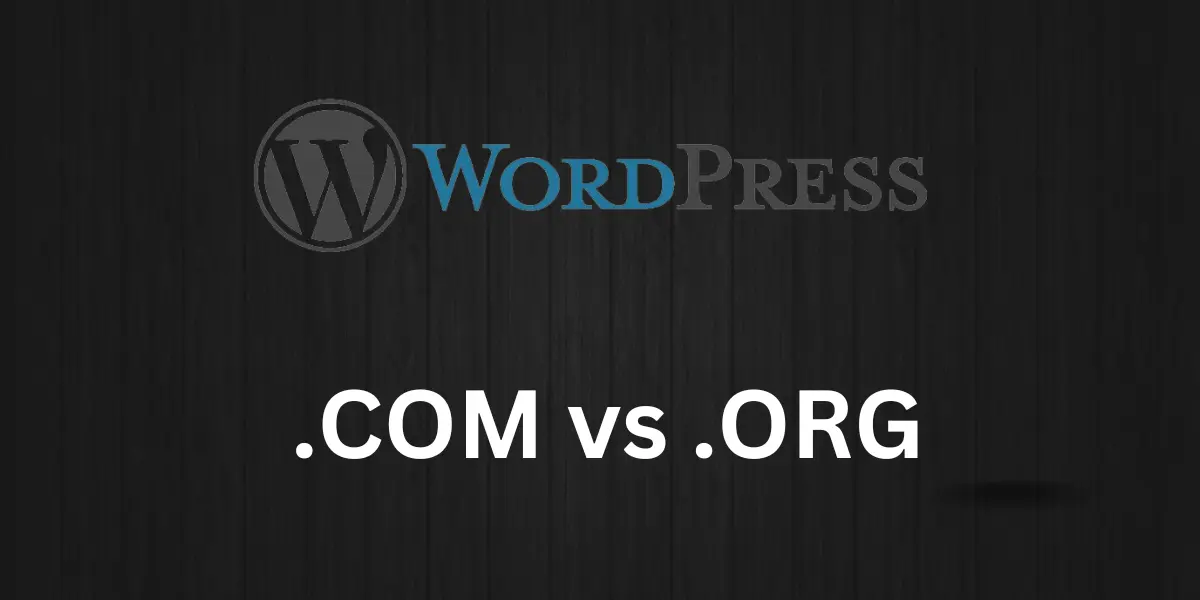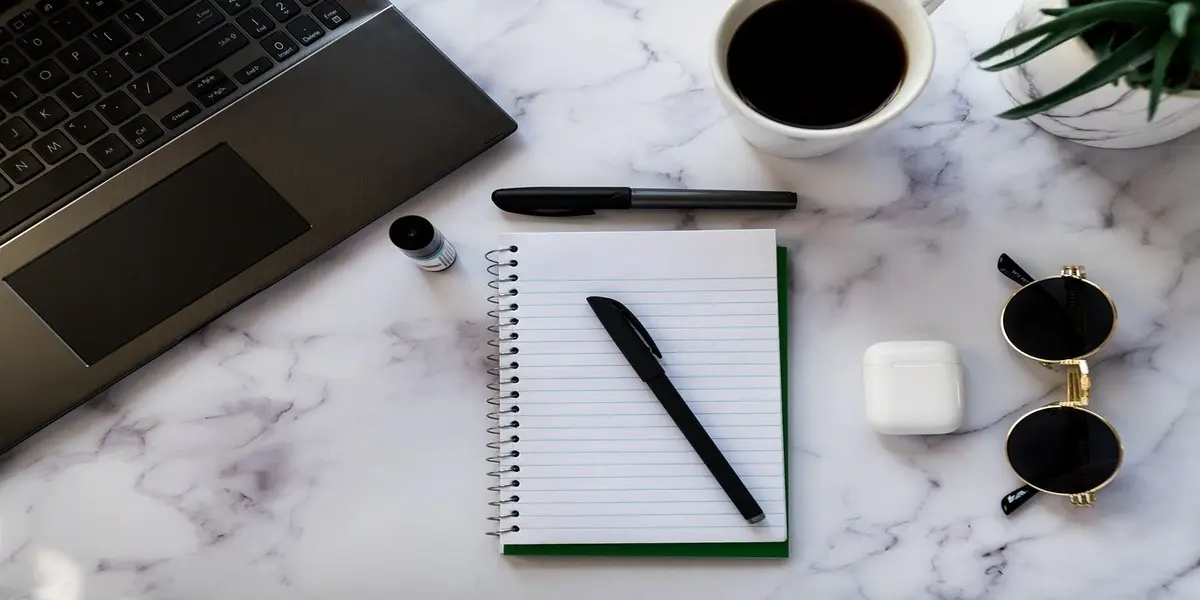The team at Automattic launched WordPress in 2003, and in less than a decade, it has become one of the most popular blogging applications worldwide.
WordPress is an open-source content management system developed by and for the community of users who create, publish, and manage content on their blogs and websites.
An open-source application means two things to users: developers worldwide are welcome to work on WordPress’s code and functionality, and WordPress is free for anyone to use.
As the WordPress user audience grew, the team at Automattic realized there was a demand for a second version of the application that would allow users with very little technical knowledge to create their online destinations.
Today, there are two versions of WordPress: WordPress.com and WordPress.org. This post explains the differences between the two versions so you can choose the right one for you and your blog.
Table of Contents
What Is WordPress.com?

WordPress.com, launched in 2005, is the easiest-to-use version of WordPress. Blogs created using WordPress.com are hosted by WordPress, meaning WordPress stores the data and maintains all the behind-the-scenes technology necessary to display your blog online.
All you have to do is log in to your WordPress.com account, create your content, and hit the publish button.
WordPress.com takes care of everything else. WordPress.com users can access limited features and functionality for free, although those features are enough to publish a simple blog.
Premium features offering advanced functionality and options are available for an annual fee. In simplest terms, you can create a WordPress.com blog in just a few minutes by visiting WordPress.com, creating a free account, choosing a domain name, and clicking the signup button.
What Is WordPress.org?

WordPress.org, offering the self-hosted WordPress application, is the most popular free, open-source blogging application you can use to create a blog or website.
To use WordPress.org as your blogging application, you must pay for a web host to store and serve your content to your blog visitors.
Once you secure a hosting account, you can register a domain name for your blog (also for a fee), upload the WordPress application from WordPress.org to your account, and publish your blog.
WordPress.org offers the most customization options of any blogging application by far. Users can access the CSS code and all the files needed to modify their WordPress.org blog design or its functionality, add plug-ins (extra features created to extend the abilities of WordPress), and more. The only limitations are your willingness to learn and try new things.
While WordPress.org offers extensive customization options, you can decide how deep you want to go with them.
A blogger with limited technical savvy can learn to use many advanced customization options available through WordPress.org, thanks to the active WordPress community and all the documentation WordPress provides through its Codex site, an open-source help documentation resource.
Primary Differences: WordPress.com and .org
Many people are confused by the two different versions of WordPress, so don’t worry if you’re one of them right now.
Most other blogging applications have just one version, so why does WordPress have two? Think of WordPress.com as the WordPress-hosted version and WordPress.org as the self-hosted version.
So, when you create a blog using WordPress.com, you only have to worry about writing and publishing content.
However, when you create a blog using WordPress.org, you need to find your web host to store and serve your content.
Let’s now review some more differences between WordPress.com and WordPress.org so you can better understand what each offers.
Cost
Both WordPress.com and WordPress.org are free to use, but as mentioned earlier, with WordPress.org, you need to pay for your hosting account through a web host and register your domain name. Neither cost is required if you use WordPress.com.
Themes
WordPress blogs are built on themes. A theme is a template of files that lay out the style, functionality, and parts of a blog created with that theme.
WordPress.com users with free accounts have access to a limited library of themes. WordPress.org users, on the other hand, WordPress.org users can upload and modify themes from designers or, if they understand CSS, create their own themes, giving them far more design options.
Space
WordPress.com users with free accounts are given limited space—3 gigabytes (GB)—to store their blogs on WordPress-owned servers.
However, that space is usually enough for the average blogger. Additional space is available for a fee as a premium WordPress.com feature.
WordPress.org users are limited in space based on the hosting account they purchase from a third-party host.
However, WordPress.com users cannot upload audio or music files to their blogs without purchasing additional space, a premium feature upgrade.
Monetization
WordPress.com users cannot currently display ads or other money-making features on their WordPress-hosted blogs. WordPress.org
on the other hand, users can monetize their blogs by displaying third-party ads, selling products, and more.
Domain name
WordPress.com users with free accounts are given the domain names of their choice if available, but the .wordpress.com extension is automatically added to the end of the domain.
WordPress.com users can pay a fee to access a premium feature and use their domain name. WordPress.org users must pay for and secure their domain names separately from WordPress. (Many hosting providers offer a free domain by purchasing a hosting package.)
Customization
WordPress.com users with free accounts can access limited customization options, but they can pay a fee to modify the CSS files and customize their blogs’ appearances.
WordPress.org users have complete access to all files and code related to their blogs and can customize them to their heart’s content.
Control
To earn money, WordPress sometimes displays ads on WordPress.com blogs. You can eliminate those ads by paying for the premium WordPress.com features. WordPress.org users never see these ads and have complete control of their blogs.
Users
WordPress.com users with free accounts can create unlimited blogs, but each private blog created can only have up to 35 users.
To give unlimited users access to your private blog, you must purchase a premium WordPress.com upgrade. WordPress.org users are not subjected to such restrictions.
Plug-ins
WordPress.com users can’t use third-party WordPress plug-ins or add-ons that extend the functionality of their blogs.
Which WordPress Is Right for Your Blog?
Now that you understand the differences between WordPress.com and WordPress.org, how do you know which one is right for you?
Remember the goals you set in Chapter 1 as you review the features available for both versions of WordPress.
Those, along with the following suggestions, should help you choose the suitable WordPress from the start:
Consider Your Budget
What are you willing to invest in your blog each month? The answer to that question directly impacts which version of WordPress you use.
As mentioned, WordPress.com users with free accounts have 3GB of space to store uploaded images and files.
That’s a lot of space for a small blogger, but if you need more, you can purchase an upgrade of an additional 5, 15, 25, 50, or 100GB with price tags ranging from approximately $20 a year up to nearly $300.
These days, hosting plans from popular web hosting services are pretty inexpensive. If you choose WordPress.org, you must secure your hosting and domain name, which have a price tag and require annual renewals.
However, you can secure a hosting plan with a provider like Hostinger, BlueHost, or HostGator, including a free domain and unlimited space, for less than $10 per month.
More restrictive plans in terms of space go for less than $5 per month. If you’re not as technically savvy as you’d like, you might want to hire someone to help you get your blog just how you want it.
That service comes with a cost. The bottom line is that if you plan to publish a simple blog and avoid paying fees, WordPress.com is a fine choice.
However, if space concerns your blog, WordPress.org might be a better choice, depending on your budget.
What Features and Functionality Do You Need?
WordPress.com offers much more limited features than WordPress.org. Thanks to the vast number of custom themes and plug-ins available to WordPress.org users, there’s practically nothing you can’t do with a WordPress.org blog!
The WordPress.com upgrade, which allows you access to customize your blog’s files and CSS, costs nearly $15 per year and almost $15 more to register and map a domain name without the .wordpress.com extension.
Adding even the most common features to a WordPress.com blog can get expensive. If you don’t want ads served by WordPress.com displayed on your blog, you’ll have to pay nearly $30 more per year for that upgrade.
These are costs you don’t have to pay if you use WordPress.org. The bottom line is that WordPress.org is your choice if you need complete control and all the features you can imagine. However, if limited functionality suits your needs, WordPress.com should work for you.
What’s Your Technical Ability?
The primary reason many people choose WordPress.com rather than WordPress.org is that they’re intimidated by WordPress.org.
They think they don’t have the technical knowledge or courage to learn how to use WordPress.org. You don’t need much technical knowledge to use WordPress.org because web hosts make it easy to get your WordPress.org blog online quickly and easily.
Thanks to the helpful tools web hosts offer, uploading, installing, and using WordPress.org takes only a few minutes. You need to know what to look for and the basic steps.
You might be surprised that many top bloggers have very little technical knowledge. That should prove you don’t have to be a web designer or developer to use WordPress.org.
Technical knowledge can undoubtedly help a WordPress blogger and even save you money over the long term.
However, it’s not necessary to have a degree in computer science to use WordPress.org. WordPress.com requires less technical knowledge than WordPress.org, which might be an essential consideration for you as you select your blogging application, but don’t be misled into thinking you need to be a technical guru to use WordPress.org.
Like many other power WordPress.org users, I’m proof that’s untrue. If ease of use is most important, WordPress.com might be your best option.
But if you’re not afraid to experiment with new technology, WordPress.org will open up opportunities and options.
What Are Your Long-Term Goals?
As with all blog-related choices, your long-term blogging goals should guide your WordPress.com versus WordPress.org decision.
The most important thing you can do as a blogger is decide before you start a blog why you want to blog and what you want to get out of your blogging experience.
If you want to use your blog as a catalyst to grow a business, you need to set it up to reflect your business’s intended image and brand promise accurately.
For example, a .wordpress.com domain extension could be perceived by visitors as “short time” or unprofessional.
Visitors might think, This business doesn’t even care enough to invest in its domain name; how much could it care about me, and will it still be around a year from now?
Similarly, a site built using WordPress.com and a standard theme people see on many other blogs sets a brand image similar to all the other sites using that same theme.
That might not be the image you want associated with your brand. Many fantastic business websites are built on WordPress, but most are built using customized themes that make those sites unique and create specific brand perceptions in consumers’ minds when they visit.
Of course, you can always switch from one blogging application to another —WordPress makes it very easy to switch.
However, some considerations might not make switching the ideal option for you in the future. For example, you’ll need to change your domain if you switch from WordPress.com with a domain that uses a .wordpress.com extension to WordPress.org.
That means all the incoming links to your blog will be affected, and all the search engine rankings your blog has earned will be lost.
If you’re trying to grow your blog or business through your WordPress site, changing your domain name could make it challenging to meet your long-term goals.
Remember, your blog can only be what you want it to be and help you meet your goals if you use the right tools and applications.
Weigh your options before making an educated decision and diving into the blogging world with WordPress.com or WordPress.org.
Creating Content

Here, you have already decided whether to use WordPress.com or WordPress.org. Now, you must start writing or creating content for your WordPress blog/ WordPress Website.
There are no actual rules for writing blog posts, but before you start typing anything and everything on your blog, some tips might be helpful—especially if you want to grow your blog’s audience over time.
Your WordPress blog is yours, and you can write as you wish. However, depending on your goals, you might want to think more about what you write, how, and why before you hit the publish button.
We are now introducing you to the world of blog writing. We also look at some tricks to blog-writing success you might want to apply to your WordPress blog.
Coming Up with Blog Post Ideas

Popular blogs are updated frequently, meaning they always include fresh content. Your posts should be current, and your content should be unique—no one wants to read a stale blog.
That doesn’t mean you have to be the only person who writes a blog post about a specific topic, but your take on that topic should be uniquely yours.
In other words, you must add value to the existing online conversation about that subject. This applies to writing your blog overall and individual blog posts.
WordPress gives you the tools you need to become a web publisher, but it’s up to you to create content that attracts and retains readers.
Getting Ideas from Other Blogs and Sources
The best bloggers read a lot. To keep a fresh list of blog post ideas coming, you should have a go-to list of blogs and sources you check periodically for new ideas to resolve an occasional “blogger’s block.”
Following are several ideas to get your source list started:
Blog searches
Use Google Blog Search or IceRocket.com (discussed in Chapter 1) to find other blogs related to your blog topic. Visit these blogs to see what bloggers are writing about.
However, never copy and republish another person’s content. Always write your blog post, add your thoughts, and attribute the original story source with a link.
Blog feeds
Subscribe to the feeds of blogs you like that are related to your blog topic. Check your feed reader to get post ideas.
News sites
Keep up with daily news by visiting popular news sites to see what journalists talk about.
Twitter streams
Follow people on Twitter who tweet about topics related to your blog, and check your Twitter stream to learn what people find interesting enough to tweet about each day.
Social networking sites
Poke on Facebook and LinkedIn to see what your friends and connections post about.
Social bookmarking sites
Check out the latest content shared on sites like Digg, StumbleUpon, and Yahoo! Buzz to see what people share related to your blog topic.
For example, if you blog about baseball, you can select the Baseball category on Digg to view popular shared content. Just follow the links to view the content listed to help you get ideas for your blog posts.
The more time you spend reading content online, the more sources you’ll find. In time, you’ll find your favorite sources, which you check daily, and others you only check occasionally.
Never stop looking for new sources; always take the time to reach out to the people behind your favorite online sources to develop relationships with them.
Please leave comments on their blog posts, retweet their Twitter updates, send them an e-mail to introduce yourself, and so on. These types of relationships can help you over your lifetime as a blogger.
Looking for “Link Bait”
Attracting incoming links is essential to building your WordPress blog, and they help boost your search engine rankings.
Search engines like Google build their algorithms around various criteria, but one factor that can boost a page’s ranking in keyword search results is incoming links.
The theory is that no one will link to content that stinks. Therefore, a page with many incoming links, especially from popular sites, must have great content and be rewarded with higher search rankings than substandard pages.
With that theory in mind, many bloggers publish posts called link bait to attract incoming links.
The trick to using link-bait posts to grow your blog is to write about link-bait topics your core audience is likely to be interested in.
Then, people who find your blog through a link bait post directly related to your blog’s topic are likelier to find even more content on your blog than they’ll be interested in. That means they’ll linger, click around, and return later.
Here are some suggestions for places to find link bait post ideas:

- Google Trends: Google Trends is a great place to find link bait ideas because it lets you find the most searched keyword phrases on any given day. Google Trends updates frequently each day. If you can catch the “lightning in a bottle” from one of these hot search topics, your blog could see a significant spike in traffic. The list of hot searches on Google Trends is below.
- X trending topics: Visit X (formerly Twitter) and view the scrolling bar near the top half of the page to see what topics people are discussing now. You can also view trending X topics in the right sidebar of your X profile when logged in to X.
Writing Posts
Once you determine the voice you want to write with, you need to consider the various elements that make up a blog post and decide which to include in your posts based on your goals for your blog.
Several characteristics and techniques separate great bloggers from the rest of the pack, beginning with establishing a unique voice and adding value to the online conversation.
However, the various pieces you include in your posts also make a difference. Let’s take a look at some of the most essential elements:
Voice
The best blogs are written by people who aren’t afraid to let their personalities shine through in their posts.
WordPress allows you to interact with your readers through the commenting feature to further express your personality as you converse with them.
If you hope to build a successful blog, you need to let your audience know who you are and what they can expect from you and your blog by choosing and sticking with a distinct voice to use in your writing that your audience can rely on over the long term.
Length
Your posts should be long enough to convey your point and add value to the online conversation.
If you want to get any search engine traffic, try publishing posts that are at least 250 characters long. However, keep your blog posts under 800 words (I prefer under 600 words) to appeal to most blog readers who want information quickly and succinctly.
Links
If your blogging goals are limited, using links isn’t as important as it is if you want your blog to grow into a popular online destination. Links serve multiple purposes:
- Links from your posts to other blogs can send traffic their way and, therefore, put your blog on their radars, which could mean more traffic from their blogs to yours.
- Links within your blog can help with search engine optimization (as discussed in Chapter 19), boost page views, and keep people on your blog longer.
- Strategic links can offer valuable information to your readers, who will appreciate it when you point them in the right direction to learn more.
Don’t stuff your blog post’s total of links. Search engine optimization experts suggest including no more than one link for every 125 words.
Images
Taking a few minutes to find and add images to your blog posts is worth it to build a successful blog. Images serve a few purposes in your blog posts:
- Images add visual appeal and break up text-heavy pages.
- Images allow you to add supporting information, such as charts, graphs, photos, and so on, which can clarify your points in your blog posts.
- Images can boost search engine traffic if you name the images you include in your blog posts with keywords and use them in the HTML Alt-tag when you upload them to your WordPress account.
Before you publish images in a blog post, always resize, crop, and save them to a web-friendly resolution (72 dpi is usually adequate) and file format (webP is the most commonly recommended by Google) to create the most petite file sizes possible.
Larger images take up more storage space in your hosting account and take longer to load on-screen. Depending on your WordPress account and hosting limits, the space available to store images can vary.
Furthermore, visitors don’t like to wait for large images to load on their screens. Only use pictures on your blog that you have permission to publish. Otherwise, you risk violating copyright laws.
Frequency
If you’re a casual blogger, you can publish new content whenever you want, as often or as infrequently as you like.
You need to publish new content frequently to develop a successful blog with a large audience. If you want …
- Maximum growth potential: publish new content multiple times per day.
- Moderate growth potential, publish new content at least once per day.
- Slow growth potential, publish new content at least three times per week.
Writing Tips
The ideas discussed throughout this chapter can help you write a better blog that people will want to read.
Here are additional quick tips that can make you a better blogger:
- Proofread your blog posts.
- Publish original content.
- Use keywords in your link text to increase search engine traffic.
- Write post titles that encourage or tease people to read more.
- Use keywords in your post titles to boost search traffic.
- Write in short paragraphs that are easier to read on-screen.
- Use bulleted lists and headings to break up text.
- Link to sources.
- Be consistent in voice and style.
Take some time to read many blogs and analyze what other bloggers are doing that you like. Blogging isn’t about reinventing the wheel but bringing something new, different, or extra to the party. You can do that by writing great blog posts in your unique voice.
KEEP READING:
- READING
- SEO Analytics and Reporting: The Simple Step-by-Step Guide
- Off-Page SEO and Backlinks: Everything You Need to Know
- Keywords Research and Analysis: The Definitive Guide in 2024
- Fundamentals of Search Engines (2024)
- Content Marketing and SEO: How To Use Them Together
- What is SEO? (Search Engine Optimization)
Wrapping Up
From the post above, you can see that WordPress.com offers limited features for free. Some additional advanced features can be purchased for a fee.
WordPress.org offers maximum flexibility and functionality but requires more technical savvy and an investment in an account with a web hosting service.
Consider your budget, customization needs, technical courage, and long-term goals before choosing a WordPress version.
You can switch to WordPress versions after you start your blog, but not without some potential adverse effects.
Finding ideas to keep your blog post writing flowing requires a lot of reading. The best blogs are written by bloggers with distinct and consistent styles and voices.
Successful bloggers write posts that are easy to read in terms of length, tone, visual appeal, and format. To grow your blog’s audience, you must publish new content at least once daily.
That all. Let’s meet in the comments column below to see your comments.
Let us discuss.
If you liked this article, please follow us on the following Social Network:
- Find Us On Facebook
- Connect with WordPress Experts and other WordPress Users in our free Facebook Community.
- Join Us On Twitter
- Follow Us On the Telegram Group
- Find Us On the WhatsApp Channel
- You can also reach Us by using the Contact Form.
- Also, find Our Blog Page for more tutorials.
- Follow Us On Google News for more updates.